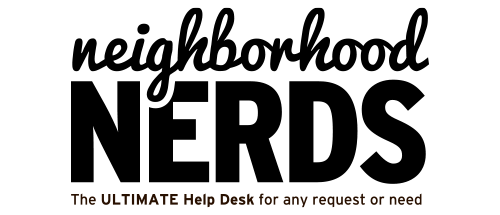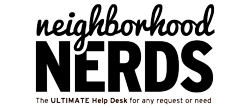Troubleshooting Orbi RBK23 WiFi System After a Storm
August 17, 2023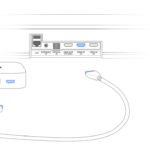
Connecting AppleTV to LG TV: A Comprehensive Guide
August 23, 2023Difficulty Level: Member • Nerd • Platypus
Estimated Time: 30-60 minutes
Tools Required: Drill, Shredder (optional), Safety Glasses, Gloves, Data Wiping Software
Expected Outcome: Safe disposal of computer with complete destruction or secure erasure of sensitive data
Steps to Recycle Your Computer
1. Prepare the Work Area
Prerequisites: Safe and open space
- Choose a well-ventilated area with a sturdy work surface.
- Wear safety glasses and gloves to protect yourself if using physical destruction methods.
2. Remove the Hard Drive from the Computer
Prerequisites: Knowledge of computer hardware
- Turn off and unplug the computer.
- Open the computer case and locate the hard drive.
- Disconnect the cables and carefully remove the hard drive.
3. Option A: Physically Destroy the Hard Drive
Prerequisites: Drill with metal drilling bit
- Place the hard drive on a stable surface.
- Using a drill with a metal drilling bit, drill several holes through the hard drive, ensuring to penetrate the platters.
- Optionally, use a shredder designed for hard drives to further destroy the device.
3. Option B: Securely Format the Hard Drive
Prerequisites: Data wiping software like DBAN
- Connect the hard drive to a computer with data wiping software installed.
- Follow the software’s instructions to securely erase all data on the drive.
- Ensure to choose an option that prevents data recovery.
4. Recycle the Computer and Hard Drive
Prerequisites: Knowledge of local recycling facilities
- Take the computer and destroyed or formatted hard drive to a local recycling facility like Batteries Plus, Best Buy, or a similar location.
- Follow their guidelines for recycling electronic waste.
Additional Tips
- Always follow safety guidelines when using power tools or data wiping software.
- Consider backing up important data before destroying or formatting the hard drive.
- Consult with a professional if unsure about any step in the process.
Note: This guide emphasizes physical destruction or secure data formatting to ensure complete data security. Always follow local regulations for electronic waste disposal.