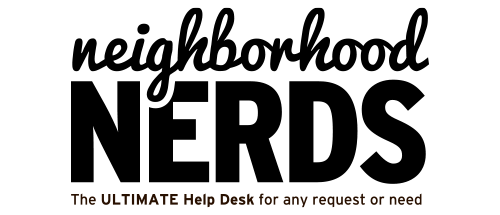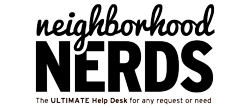To install our Remote Help software, please follow these steps:
- Click on this link to download the installer: [CLICK HERE]
- iPad or iPhone? [CLICK HERE]
- Android? [CLICK HERE]
- Run the downloaded installer and follow the prompts to install on your computer.
- Now your Nerd can help you with any tech-related questions or issues.