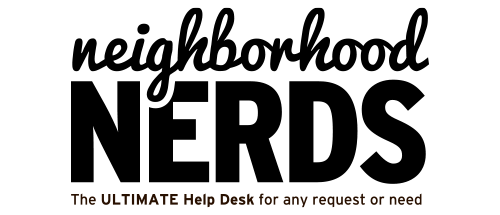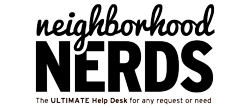Gizmo’s Guide to Basic Troubleshooting
February 28, 2024Empowerment Through Presence
April 4, 2024
Recovering Microsoft Office 365 Account with Authenticator App
Overview
This guide outlines steps to recover your Microsoft Office 365 account when you’re unable to access it via the Microsoft Authenticator app. It’s particularly useful if you’ve lost access to the app or changed devices.
What to Expect
Upon completing the steps in this guide, you should be able to regain access to your Microsoft Office 365 account using alternate verification methods or by recovering your account credentials from a backup.
Prerequisites
- A device with internet access.
- Your Microsoft Office 365 login credentials.
- Access to your recovery email or phone number associated with your Microsoft account.
Tools Needed
- Microsoft Authenticator app.
- Access to iCloud (for iOS users) or a cloud account (for Android users).
Experience Level
Beginner
Skill Sets
- Basic understanding of mobile apps.
- Familiarity with Microsoft Office 365 and Authenticator app.
Step-by-Step Instructions
Diagnosing the Issue
- Confirm the Authenticator app is installed on your current device.
- Check if the Microsoft account is missing from the app.
- Consider whether you may have set up the Authenticator on another device or before changing phones.
Correcting the Issue
- If you’ve previously backed up your Authenticator app credentials:
- Open the Authenticator app on your new device and select “Begin recovery”.
- Sign in with the personal Microsoft account used during the backup process.
- If additional verification is needed:
- For personal Microsoft accounts, provide your password and confirm your email address or phone number.
- For work or school accounts, scan the QR code provided by your account provider.
- If unable to recover using backups or lack thereof, contact Microsoft support for further assistance.
Further Assistance
If you encounter issues or the above steps do not resolve your problem, visiting the Microsoft Authenticator support page is recommended for detailed guidance and additional troubleshooting steps.