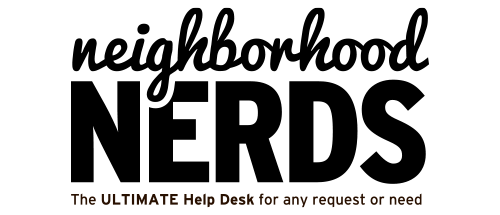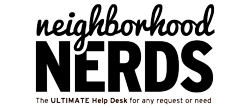Gizmo Guide: Resetting a Password on a MacBook Air
July 31, 2024Create a Google Account Using a Non-Gmail Email Address
August 10, 2024
How to Recover a Hacked Facebook Account
Prerequisites:
- Access to a computer or smartphone
- Internet connection
- Email address or phone number associated with your Facebook account
- Government-issued ID (if required)
Time to complete: 30-60 minutes
Tools needed: Web browser or Facebook mobile app
Steps:
Step 1: Identify the Compromise
- Check for Suspicious Activity: Log in to your Facebook account and look for any unusual activity, such as posts you didn’t create, messages you didn’t send, or changes to your profile.
- Verify with Friends: Ask friends if they’ve received messages or posts from your account that you didn’t send.
Step 2: Recover Your Facebook Account
- Visit Facebook’s Hacked Account Page: Go to Facebook’s hacked account page.
- Click on “My Account Is Compromised”: Follow the prompts to enter the email address or phone number associated with your account, then click “Search”.
- Enter Most Recent Password: If prompted, enter your most recent password and click “Continue”.
- Follow On-Screen Instructions: This may include changing your password, reviewing recent login activity, and removing suspicious apps or browser extensions.
- Reset Password if Needed: If you can’t log in, click “Forgotten password?” on the login page. Enter your email or phone number and follow the prompts to reset your password.
- Account Recovery Options: If you can’t access the email or phone number on file, click “No longer have access to these?” and enter a new email address or phone number for account recovery. You may need to upload a copy of your government-issued ID for verification.
- Wait for Facebook’s Response: Facebook will review your case and send further instructions to your new contact information.
- Report Profile as Compromised (if needed): Ask a friend to visit your profile, click the three dots (…) next to your name, select “Find Support or Report Profile”, choose “Something Else” then “Recover this account”.
Step 3: Secure Your Facebook Account
- Change Password: Once access is regained, immediately change your password.
- Enable Two-Factor Authentication: Go to Settings > Security and Login > Use two-factor authentication.
- Review Security Settings: Check login locations, devices, and app permissions. Remove any unfamiliar devices or apps.
- Monitor for Unauthorized Changes: Regularly review your profile for any unauthorized changes.
Step 4: Secure All Your Accounts with a Password Manager
- Choose a Password Manager: Use a trusted password manager like 1Password, LastPass, or Dashlane.
- Set Up the Password Manager: Create an account and follow the setup instructions to install the password manager on your devices.
- Generate Unique Passwords: Use the password manager to generate and store unique, strong passwords for each of your accounts.
- Update Your Credentials: For each online account (email, social media, banking, etc.), update your passwords using the password manager.
- Enable Two-Factor Authentication: Where possible, enable two-factor authentication for an added layer of security.
- Regularly Update Passwords: Periodically update your passwords and review your password manager for any security alerts.
- Backup Your Passwords: Ensure you have a secure backup of your password manager’s vault.
Conclusion
Recovering a hacked Facebook account requires prompt action and careful steps to regain control. Once recovered, securing all your accounts with a password manager helps prevent future compromises by ensuring each account has a unique and strong password.
Sources:
- How to recover your Facebook account – YouTube
- HACKED ACCOUNT RECOVERY PROCESS: r/facebook – Reddit
- How to recover a hacked Facebook account – hacked.com
- How to Recover a Facebook Account | PCMag
- How to recover a hacked Facebook account | Fox News