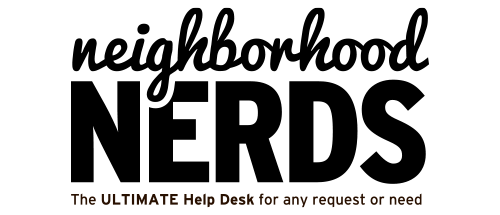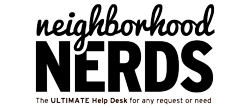How to Recover a Hacked Facebook Account
August 6, 2024Membership Benefits Script for Nerds
September 11, 2024Did you know you can create a Google Account using an existing email address that is not a Gmail account? This guide will walk you through the steps to set up a Google Account with your current email address (e.g., dba123@aol.com) so you can access Google services like Google Drive, Google Docs, and more.
What to Expect
By the end of this guide, you’ll have a Google Account linked to your existing email address. This account will give you access to Google’s suite of services without the need for a Gmail address.
Prerequisites
- A valid non-Gmail email address (e.g., dba123@aol.com).
- Access to the email inbox associated with this address.
- An internet connection and a device to access the Google Account sign-up page.
Time Required
Approximately 10-15 minutes.
Tools Required
- A device with internet access (computer, tablet, or smartphone).
- Your non-Gmail email address and its associated password.
Step-by-Step Instructions
- Go to the Google Account Sign-Up Page:
- Visit the URL: https://accounts.google.com/signup
- Enter Your Personal Information:
- Fill in your first and last name in the provided fields.
- Use Your Current Email Address:
- Click on the option that says “Use my current email address instead.”
- Enter Your Existing Email Address:
- Type in your existing email address (e.g., dba123@aol.com) in the provided field.
- Create a Password:
- Enter and confirm a strong password for your new Google Account.
- Verify Your Email Address:
- Google will send a verification email to your provided email address. Check your inbox for this email and follow the instructions to verify your account.
- Complete Additional Information:
- You may be asked to provide additional details such as your date of birth and gender. This helps secure your account and personalize Google services.
- Agree to Terms and Conditions:
- Read and accept Google’s Terms of Service and Privacy Policy.
- Finish Account Setup:
- Once verified, your Google Account will be created, and you can start using Google services like Google Drive, Google Docs, and more.
Benefits of Using a Non-Gmail Email Address for a Google Account
- Unified Email Management: Manage all your emails from a single inbox without needing to check multiple accounts.
- Access to Google Services: Use Google Drive, Google Docs, Google Calendar, and other services without needing a Gmail address.
- Professionalism: Using a business or personal email address (e.g., from AOL, Yahoo, or a custom domain) can appear more professional in certain contexts.
By following these steps, you can easily create a Google Account with your existing email address and enjoy the full range of Google services without needing a Gmail address.