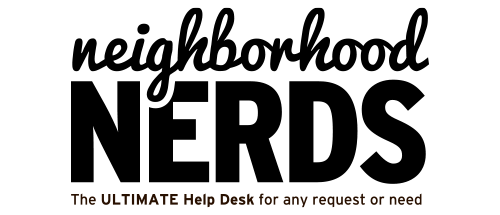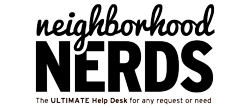Nerd Operating Manual (NOM): Conducting a Nerd Visit
December 28, 2023
NOM: Schedule a Nerd Visit™
January 31, 2024Gizmo Guide™: Diagnosing iPhone Permission Issues
1. Initial Member Verification and Issue Description
Confirm the device is an iPhone and describe the specific permission prompt received. Determine the frequency of these prompts.
2. Device and Software Details
Confirm the iPhone model and verify the current iOS version. Check if the issue started after a recent update or change. Identify your iPhone model | Find the software version on your iPhone
3. App Specifics
List the apps prompting for permissions and confirm if the issue appears with other apps too. Ensure the apps are updated.
4. Member Actions and Observations
Inquire about member’s actions like selecting ‘Allow’ or ‘Don’t Allow’ and the outcomes. Check for recent app installations or setting changes, and if the issue persists after restarting the device.
5. Network Settings and Permissions
Guide to check network settings and permissions. Ask if there have been recent changes in these settings.
6. Additional Device Behavior
Inquire about other unusual behavior like slowdowns or crashes. Check for other ongoing issues with connectivity or app functionality.
7. Research and External Verification
Conduct a search for similar issues reported by other users and check for any official statements from Apple or app developers.
8. Documentation and Data Collection
Encourage taking screenshots of the prompts and relevant settings. Note down any error messages or codes.
9. Further Steps and Support
Suggest troubleshooting steps like updating iOS or resetting network settings. Advise contacting Apple Support if the issue persists. Contact Apple Support
10. Follow-Up
Schedule a follow-up to check if the issue is resolved and offer additional support if needed. Update the case based on the latest findings.