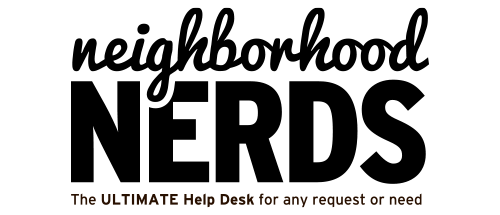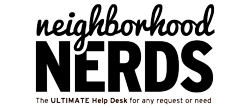Guide to Addressing Unrecognized Wi-Fi SSID
February 9, 2024
Recovering Microsoft Office 365 Account with Authenticator App
March 25, 2024
Gizmo’s Guide to Basic Troubleshooting
When your gadgets start acting up, the solution might be closer than you think. Follow this guide to troubleshoot and solve common problems with consumer-grade electronics, ensuring your devices are back in action swiftly.
1. Initial Discovery
Gather initial details to understand the problem:
- When did the issue start, and what changes occurred around that time?
- Describe the problem. How do you know the device isn’t working as expected?
- Is the problem consistent or intermittent? Can it be replicated easily?
- What troubleshooting steps have already been attempted, and what were their outcomes?
2. Environment and Setup
Inspect the device’s physical and network setup:
- Assess the device’s placement, potential interference, or environmental factors.
- Check the number of devices connected to your network and their impact.
- Have any software updates or new installations occurred recently?
3. Technical Deep Dive
Delve into more technical aspects:
- Verify the software version or firmware of the device.
- Look for any error codes or messages that could indicate the problem.
- Try accessing the service or device through alternative methods or devices.
4. Network-Specific Issues
For problems that might stem from network connectivity:
- Confirm your ISP details and whether your plan meets your needs.
- Perform network speed tests from various devices.
- Reboot your modem and router to solve common connectivity issues.
- Ensure a strong Wi-Fi signal throughout your space, considering the use of extenders or mesh systems if necessary.
5. Additional Tips from Experts
Incorporating wisdom from seasoned troubleshooters:
- Prior Occurrence: If the device has a history of similar issues, check for common failures first.
- Recent Alterations: Consider problems that started after recent changes or maintenance.
- Function vs. Non-Function: Identify what the device is doing correctly to narrow down the problem areas.
- Hypothesize: Based on your knowledge, consider various failures that could cause the observed issues and investigate accordingly.
6. When You’re Stuck
Remember, if the going gets tough, your Gizmo nerds are always here to dive deep and solve even the most perplexing issues. We’re dedicated to helping you get more done and have more fun, offering peace of mind and saving you time. Troubleshooting can often be as simple as restarting a device, but whatever the case, we’ve got you covered.
Conclusion
Troubleshooting is both an art and a science. By systematically working through these steps, you’re well on your way to becoming a proficient problem-solver. And remember, every problem solved is a lesson learned for the future.