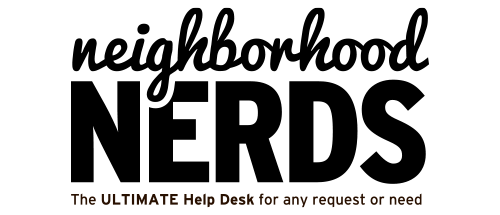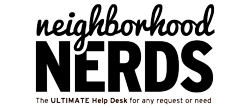Gizmo Guide™: Troubleshooting a Laptop That Won’t Turn On
January 6, 2025Neighborhood Nerds Payment Process Guide
Overview: Neighborhood Nerds uses Stripe as our payment processor for handling all transactions, including memberships, pay-as-you-go services, and project work. This guide explains how payments are processed for Members and Neighbors, the role of Stripe, and important guidelines for Nerds to follow.
Payments for Members
1. Membership Sign-up Process
- New Members register through our website using Paid Memberships Pro.
- Stripe processes the initial charge, which includes:
- $100 Initial Discovery Visit (one-time onboarding fee)
- Their first month’s membership dues:
- $69/month for Standard Membership
- $99/month for All-Inclusive Membership
- Stripe automatically sets up recurring billing for membership dues.
2. Additional Service Charges for Members
- If a Nerd provides additional services, an invoice is created in Stripe.
- The invoice is automatically charged to the Member’s stored payment method.
- The Member receives an email receipt upon successful payment.
3. Terms & Conditions
Members agree to our Terms & Conditions upon sign-up, which includes automatic billing for monthly membership dues and additional services.
Payments for Neighbors (Non-Members)
1. Pay-As-You-Go Services
- Neighbors can receive help at $99/hour.
- After a Remote Nerd Session™ or Nerd Visit™, the Nerd logs time and work details.
- An invoice is created and emailed to the Neighbor for online payment.
2. Future Charges for Neighbors
Once a Neighbor pays their first invoice, their credit card is securely stored in Stripe for automatic billing of future work.
Key Rules & Guidelines for Nerds
1. Nerds Do Not Handle Payments
🚫 Nerds are strictly prohibited from accepting payments in cash, check, or Venmo. All billing must be processed through Stripe.
2. Always Log Your Time & Work
Every service session must be recorded accurately. Example:
Service Date: Feb 10, 2024 Request: Laptop not booting Nerd: John Doe Mileage: 5 miles Labor: 1 hour Implementation: Diagnosed power issue, replaced AC adapter, and tested boot sequence.
3. Billing Automation & Adjustments
- Stripe automatically handles recurring membership billing.
- If a charge fails, Stripe will retry multiple times.
- If payment remains unsuccessful, the Member’s account may be suspended.
4. No Cash Transactions
All payments must go through Stripe for security and proper record-keeping.
What Happens If a Payment Fails?
- Stripe will attempt to charge the card multiple times.
- The Member is notified via email if their payment fails.
- Accounts may be flagged or suspended for unresolved payments.
Summary
Neighborhood Nerds’ automated billing system ensures smooth and secure transactions for both Members and Neighbors.
- ✅ **Members** are billed automatically through Stripe.
- ✅ **Neighbors** receive invoices and pay online.
- ❌ **Nerds do not accept payments directly.**
- ❌ **No cash, checks, or third-party payments are allowed.**
Following these procedures helps us maintain accurate billing, protect revenue, and provide a seamless experience for our Members and Neighbors.