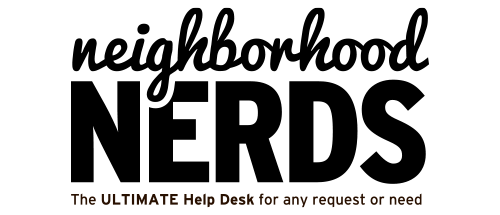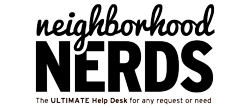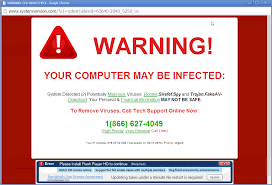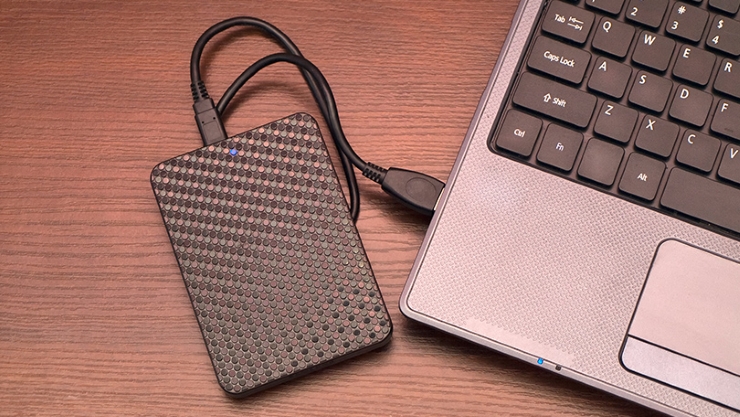Tech Talks: Holiday Tech Tips
December 17, 2015Nerd News: Back for the New Year!
January 18, 2018Hello and Happy New Year from Neighborhood Nerds HQ!
Since not everyone can make our in-office Tech Talks, we will continue to provide these online versions to let all of our neighbors and members share in our tech discussions. For the video version of this post, click here.
We get all sorts of questions at NN, but safety and security is definitely a prominent one. The more we use our computers and smartphones and the more personal information we use online, the more obvious the risks become.
How do I keep my identity safe? What can I do to be safer? Don’t worry! We have prepared some helpful tips and guidelines.
Software & Firewall
As you know by now, technology is always changing. That means by the time you are hearing this, something new as probably already happened. Your computers and smartphones are often asking you to update them. If you’re like me, these updates can be annoying, but they are very important! Admittedly, not every update is perfect, but their goals are to make your devices run smoother and keep you safer.
Software is a fancy term for anything installed on your device that helps it function. Be sure to keep it all updated! Viruses and hackers are always looking for ways in, and the people making your software are always updating it to keep them out. You’ve probably heard the term Firewall before. These days most devices have that kind of defense already in place. If you are unsure whether your computer is safe, you can always check with us.
Bottom line: Keep yourself updated!
Pop ups & Malware
Now you may have heard that a good defense is the best offense. Most of the time viruses or malware (another term for computer viruses) cannot enter your device unless you let it. If you remember the story of the Trojan horse, that’s exactly what to watch out for. Malware poses as helpful software. It pretends like your computer is already infected and it wants to help. Or maybe it acts like a program you are trying to install.
Recently we’ve seen a big influx of our members getting pop ups that say YOU ARE INFECTED and a voice coming from their computer telling them to call a number! Never call a number that pops up. And never ever give your credit card or personal info in response to a pop up, without checking with your Nerds first. Sadly, we’ve had far too many friends and neighbors infect their computer by trying to save it.
Don’t worry, if it’s happened to you, the people behind the malware are sneaky and good at what they do. When in any kind of doubt, give us a call. And, if your computer has gotten or does get infected, we know what to do.
Password & Personal Info
These days more and more sites are asking for your personal information. Sometimes it’s impossible to do anything without entering your name, email, and birthday.
Although you can’t always avoid giving your info up, you can decide who to give it to. Don’t give too much personal info to a pop up. You may be asked to make an account or give your email to view a certain page or news article, when faced with that decision, make sure it’s a site you trust and it’s worth it to you. When in doubt, call us. A few minutes to double check, could save you a world of frustration!

If you are going to create an account, having a good password is the best protection you can give yourself. We at NN have some suggestions that may help you!
First off, instead of thinking of a “password” we encourage you to think of a “passphrase” not only is a combination of words more secure, but it also is easier to remember! If you want to take it a few steps further, you can add some special characters (like an = sign or a % sign) or make up a special system based on what the passphrase is for. For example, if I were making up a passphrase for my Gmail I could do something like “ilovemycats=G”. I have my base passphrase, a special character, and a capital G for Gmail. I could make it “ilovecats=C” for Comcast or “ilovecats=K” for KUB, and so on.
Now if memorizing your passwords and phrases is getting harder and harder, there’s a safe, useful tool called Dashlane that stores all your password on your computer (and can even automatically fill them into their respective sites.

The Back Up
Last but definitely not least, Backing Up.
As you know, things can go wrong, accidents can happen, technology can fail. Whether it’s a computer malfunction or malware infection, the information and data on your devices isn’t always guaranteed to be there. Backing up your devices is an invaluable step you can take to ensure your safety. If all else fails, a back up can be the difference between reclaiming your data or having it lost forever.
Buying an external hard drive and doing weekly (or even daily) back ups ensures that your computer and your files are always safe!
Hopefully this Tech Talk gave you some good tips and practices to help your internet and computer use a little safer.
If you still have questions, give us a call or setup a one-to-one with our Nerds. We’re always happy to help. Be sure you let us know what other topics you have questions about, and we’ll do our best to answer them!