
Tech Talks: Safety Tech Tips
January 25, 2016
March Into Moving Faster with Neighborhood Nerds
March 6, 2018Happy New Year, from Neighborhood Nerds!
We’re happy to be back with our first blog post of the year! Our New Year’s resolution is to keep you up to date in 2018, so let’s start by highlighting a few items:
We’re not just Tech Support. We’re Life Support!
We will always be your tech-savvy, right handed platypus, but we want to remind you that we are your neighbor and friend, and we can help you with anything!
- Want a recommendation on restaurants and have us make the reservation? Done.
- Want us to print out those last minute UT football tickets? Done.
- Want us to send a gift to a friend for you? Done.
- Want birthday ideas for your 10 year old kid or grandkid? Done.
Stop by the shop or give us a call, and we will be happy to assist with whatever you need! Now, onto some important information regarding your tech lives….
Software updates
Updates can be confusing and even frustrating. People always ask, “Should I update? What’s the point of this update? What if I don’t need any of the new features?” These questions especially come up when a new iPhone (iOS) update is available.
So, should you update? And why should you update?
Almost always, we encourage doing the update. But, make sure to always backup your information first! The fixes and features that come with these updates are often processes you may not notice because they happen in the background. Nonetheless, they can be very important since the fixes can help your device run more smoothly and resolve any bugs/issues.
How do you make these updates happen?
Often, you’ll see a notification on your phone or computer telling you that a new update is available. Where you go to do the update can vary depending on the device, but a good rule of thumb is to follow the red circles or messages saying you have an update available.
If you’re unsure or simply want things to go smoothly, make sure to ask us Nerds! We’re more than happy to help make sure your device’s information is saved and show you how to make your device update. We love to teach, so give us a call the next time you have an update, and we’ll make sure you have the knowledge to do it yourself over and over again!
That’s all for this blog post, but we’ll be back next week with a post about emails you might get and how to make simple and secure passwords! Remember that if you need help with anything, not just with technology, we’re your Neighbors who are here for you! Have a great week, and try to stay warm out there!
Neighborhood Nerds
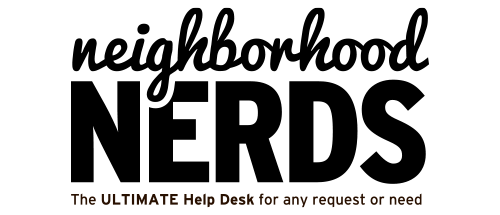
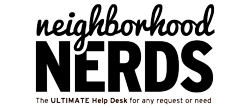


1 Comment
This is awesome! Thanks for doing this!