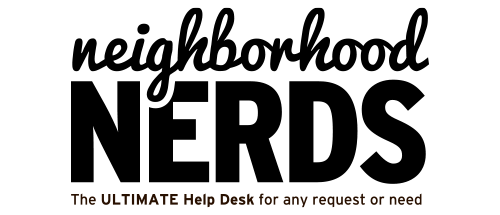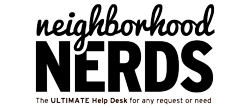Your computer is smarter than you think!
April 30, 2018
It’s Gettin’ HOT in Here
June 11, 2018Hey, Neighbors!
This week, we’re gonna tell you all about something that is super important for every computer owner out there to know about! COMPUTER VIRUSES. Those pesky little glitches in your computer that come from clicking on an infected link or downloading something with a virus attached. Viruses can range from simple to SEVERE, and can even be the end of your computer! We’re going to tell you a few ways to avoid these viruses and even some ways to fix the ones that aren’t as severe.
But first, your Neighbors at Neighborhood Nerds wanted to say that we hope you had a GREAT Cinco De Mayo, and we hope that you sipped your margaritas with your Neighbors in mind! We definitely had you in mind! We’re doing big things here and we’re talking about how to make our Neighborhood and city a happier and safer place to live! We have big ideas that we can’t wait to share with you soon!
Now, back to the FUN stuff! VIRUSES.
First, let’s talk about some types of viruses and what they do to your computer! These aren’t all of the types of viruses out there (there are MILLIONS), but this is a few of them!
- Browser Hijackers: These viruses are so annoying. You type something into Google, or try to go to a webpage, and it immediately starts bouncing you through ads and websites telling you YOU’VE WON, etc. Don’t listen to them! Sadly, you didn’t win that trip the Bahamas! You have a virus! These viruses usually come from appealing free downloads, and can usually be fixed by running an antivirus scan, or just deleting the downloaded material that you think is causing the problem!
- Macro Virus: These are the viruses that make you think, “Why would someone do that?!” These are the viruses that are attached to files that you download from programs like Microsoft Word or Excel. Receiving a file like this through email is the most common transfer of this virus.
- FAT Virus: This virus is the scariest one. It attaches itself to files and destroys them! It even destroys the directories and File Finders, so that you can never find your files ever again! It takes your computer hostage and deletes everything it can get its hands on! Crazy!
Now that we’ve talked all about the bad stuff, let’s talk about the good stuff! How to prevent these crazy viruses! We’ve got a few suggestions on how to avoid getting attacked by these bad guys!
- DON’T DOWNLOAD the things you don’t know the origin of! If you get an email from an obscure email address that tells you to download this or that, DON’T! Even if you get a suspicious email from someone you DO know, this could be a hacked email. We would suggest just never downloading anything from your email that you weren’t planning on getting! We also beg you not to download games, photos, or videos from the internet!
- GET ANTIVIRUS protection either online for free or through another paid service. The paid antivirus software programs are clearly the best option and they truly do surpass the functionality of the free options. They can catch most malicious files or websites before the virus even has a chance to attack. However, there are free options that work very well with common types of viruses. They just require manual updates, and since viruses are changing and adapting so much every day, the free programs can be risky.
There are more ways to prevent viruses, but as long as you’re not constantly making downloads or working with online files, you should be safe using these two suggestions!
We hope this article helps you and your computer to be safe from viruses! Remember that if your computer is acting weird, search the symptoms! Google can probably tell you exactly what is going on, and give you some options on how to fix it!
See you soon, Neighbors! Don’t forget to check out all of our other social media accounts for even more updates!