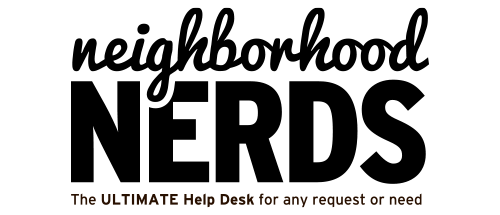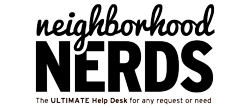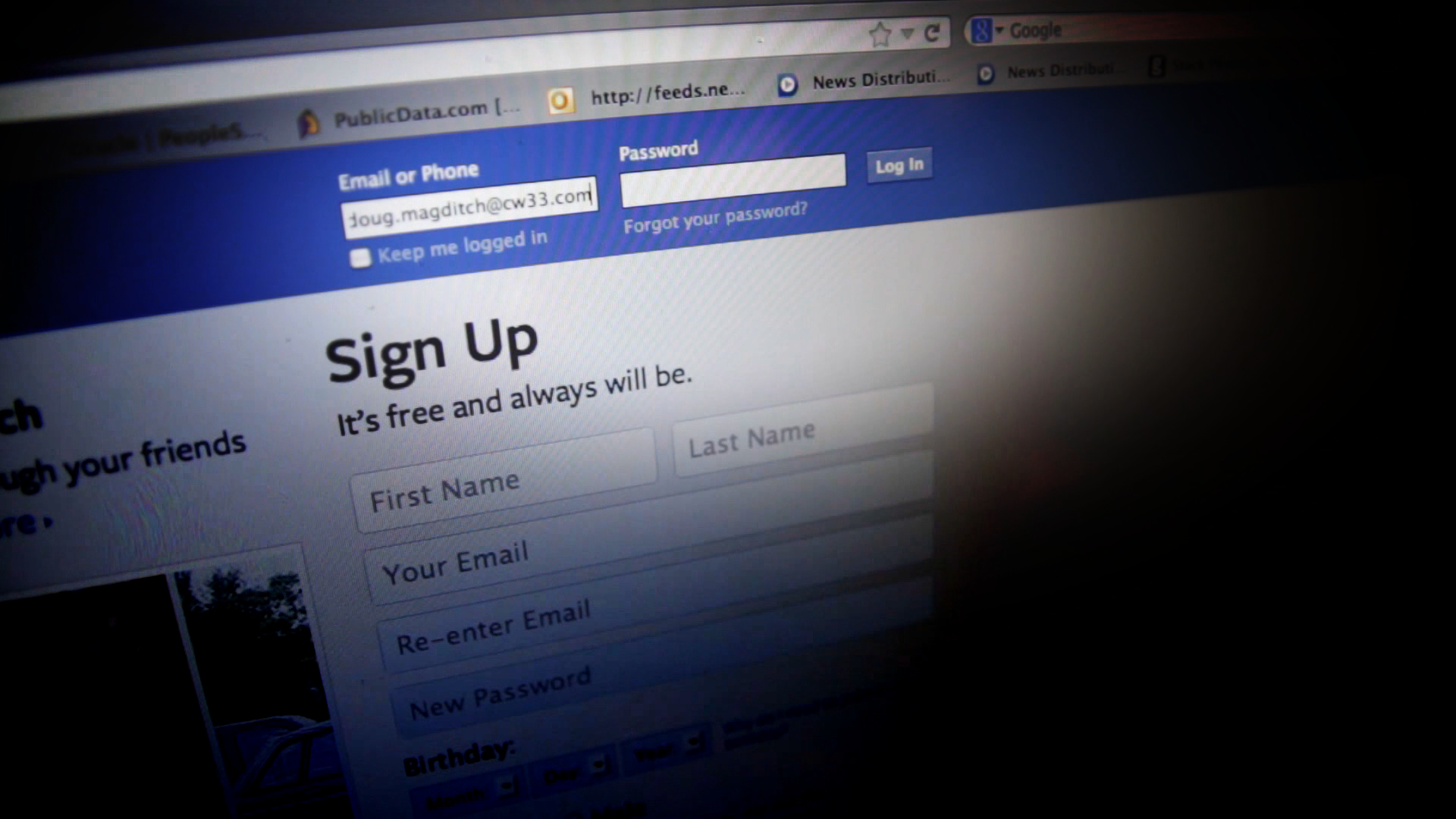Comcast Servers Hacked: Change your Password
February 10, 2014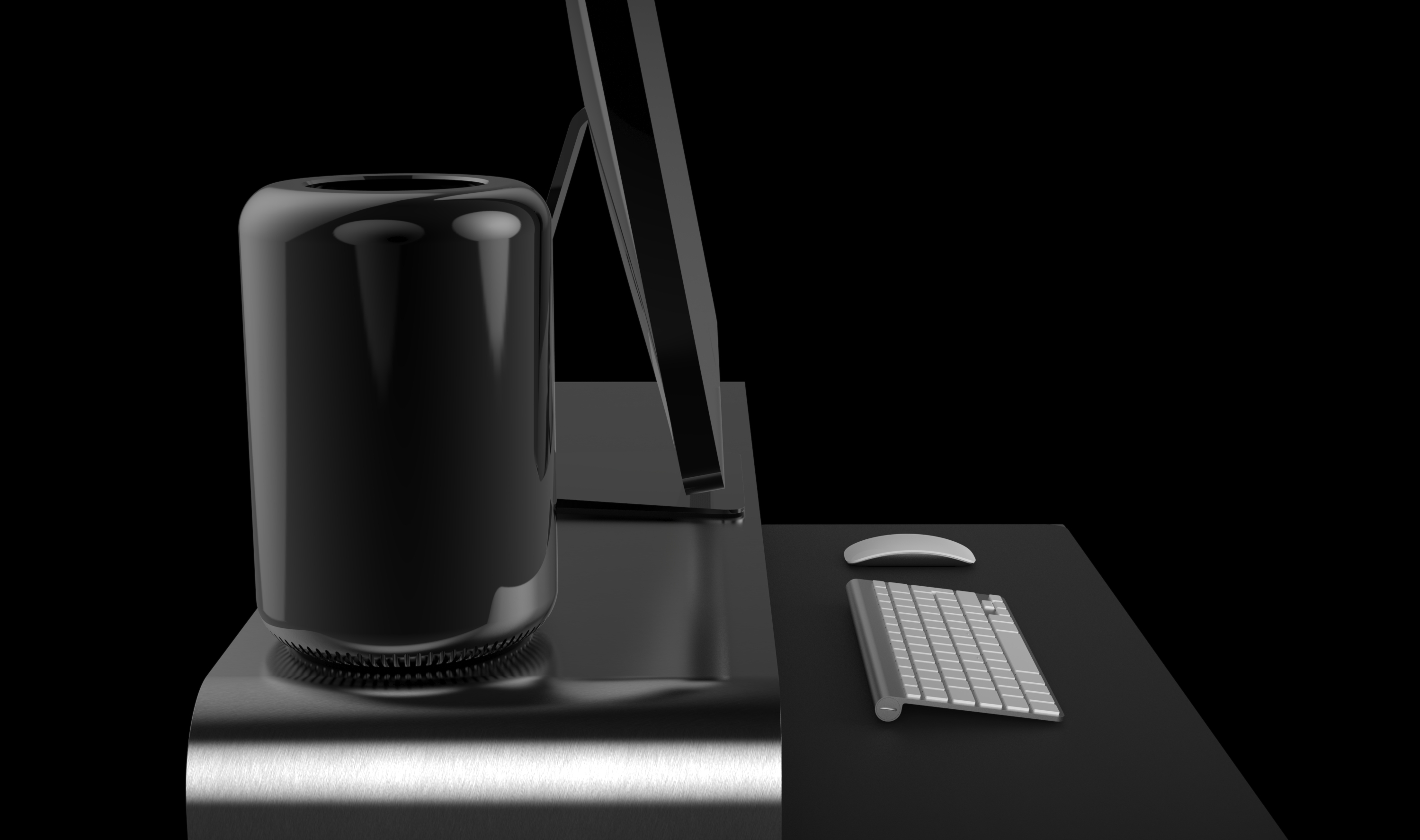
Apple’s Mac Pro
March 3, 2014Howdy Neighbors!
It is now 2014 and with a new year comes a new set of phishing emails to deal with; fret not, however because the Nerds are here for you with some tips to avoid phishing scams. Phishing emails are “legitimate-looking” emails that are sent out under many different forms with the intent of gaining personal information such as: emails, passwords, and credit card information. These emails look like emails that you would receive from places you visit, products you use, and even friends but all have the common element of wanting you to re-enter information or logins. Currently, the big scams out there range from fake emails from the USPS and Fedex stating an intercepted or recovered packages; phishing emails from your friends may appear as a document on Google Drive with the headline “IMPORTANT DOCUMENT”. The potential threat of these emails may be scary but there are many ways you can protect yourself from phishing schemes such as these.
DO NOT open suspicious emails: If you receive an email from a sender that you’ve never seen before, the best rule of thumb is to simply avoid it. Move the email into the trash, label it as junk, or whatever procedures your email program/client gives you the options for. This quick procedure will protect you from a vast number of phishing scams out there.
Avoid any attachments or links from unknown emails: In general, most phishing schemes ask you to open an attachment and log in with certain credentials under the guise of an urgent need. If there is any doubt whether or not the message is true, doing a quick check through the customer support of the source or through the respective online portal will alleviate any concern regarding the legitimacy of the email. For example, if I receive an email from Bank of America stating an urgent need to login to my account to verify credentials, I will simply log in to the normal bank website and verify to see if there are actually any messages in my message center; if there aren’t I know that the email is illegitimate and I mark it as junk and then delete the email from there.
Keep antivirus and anti-spyware programs up to date: Many phishing scams will be blocked or eliminated completely just by having the most up to date antivirus/anti-spyware programs out there. Most programs will update automatically, but if you aren’t sure just open up your antivirus program and the update will be initiated; it’s also a good practice to run your scans once a month.
Verify that any site that you’ve opened is secured before entering information (https): Before entering any personal or sensitive information, make sure that the address bar shows “https://'” instead of “http://” and often you’ll see a lock in the bottom right corner of your browser indicating the site is secure. Also, do not enter personal information in a pop-up window as there is no way to determine if it’s secure. Pop-ups and unsecured sites that look legitimate are the most common forms of phishing techniques out there.
These are some of the easiest ways to keep yourself safe from phishing scams on the internet, but the Golden Rule for avoiding the majority of internet hazards is to avoid clicking on links or emails if you aren’t sure of where they are from. Feel free to call or email any of us at Neighborhood Nerds if you have questions about how to protect yourself on the web: 865-622-2422 or support@shnerd.com
Safe surfing,
The Neighborhood Nerds