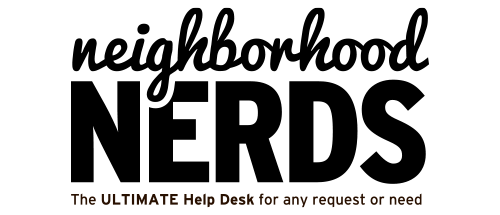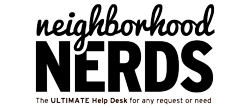Don’t Let Your Computer Go VIRAL
May 9, 2018
Sequoyah Hills Member Center
August 3, 2018Howdy Neighbors!
Summer is coming in full swing and it sure is HOT. Speaking of hot, is your computer feeling a little toasty? Your computer getting too hot can result in some serious damage! It can lead to slowdowns, shutdowns, or even the blue screen of DEATH. Let’s talk about some reasons why your computer may be hot and some ways to cool it down.
First, if you are experiencing a blue screen from your computer getting too hot, you should probably bring it in to get repaired! That’s a big deal that can cause irreparable damage to your computer. Bring it in to us, and we can fix it, or we can find the best person or parts to use to fix your computer!
Chances are, your computer has a program in place where it turns off if it gets to a certain temperature. So if your computer is shutting down when it’s hot, that’s probably why. Make sure you’re not resting your computer on a bed, blanket, or pillow. That just turns up the heat inside your computer and holds it all in! The best way to avoid that is to get a lap desk. Some of them even have cooling mechanisms built in!
Probably the most common reason for a hot computer is a dirty or clogged fan. You’d be surprised at how quickly dust can build up inside of your computer and blowing out the fan with some compressed air every now and then is a quick fix to cool down your computer. A way to test if your fan is clogged is to put your hand next to your computer where the air is blowing out, and if it is blowing out hot air, your fan is probably clogged. Time to blow it out!
Another good way to keep your computer from getting too hot is to keep it out of hot weather. Hot weather can damage the battery on your computer, or it can cause the hard drive to expand, which could cause permanent damage!
Finally, there are programs in place that can allow you to control the speed of the fan. Programs like SpeedFan for Windows or smcFanControl for Mac OS X can allow you to speed your fan up to cool down your computer even more. This isn’t necessary to keep your computer cool, but it’s a good option. Do some searching on Google if you need to figure out how to fine tune your fan.
Well, Neighbors, if you haven’t fixed the problem by using these methods, I would say it’s about time to bring your computer in to us so we can figure it out! If you’re having any issues at all like this, we can definitely figure it out and get your computer back to running in tip top shape! Computers require a lot of upkeep, but they’re also really confusing to deal with and could have multiple reasons for one problem! We know this, and that’s why we are here. That’s why you have got yourself a Nerd!
We are always here to save you time and provide you peace of mind!
See you later, Neighbors!