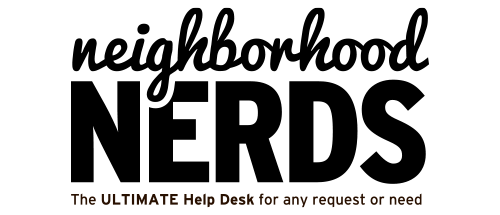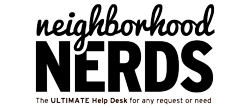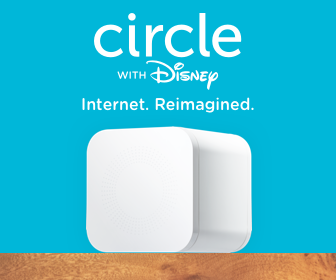
Keep Track of The Kiddos!
March 18, 2018
Photo apps are HARD!
April 2, 2018Hey y’all!
Thanks for coming back around for this week’s blog post. We are super excited to tell you all about how to save files and find them without any issues! It can be so frustrating when you save a file from the internet or an email, and then when you look for it, it’s no where to be found! No worries, I’m here to help you out. But first, let’s talk about what’s going on in Neighborhood Nerds!
Call us!
Don’t forget, you can call us for ANYTHING you need! We are here to take care of you! Before you spend hours trying to figure something out, call your Nerds! That’s what we’re here for and we are always MORE than happy to help. We love our Neighbors, and we love to hear from you!
Social Media!
You may not know this, but Neighborhood Nerds has an Instagram (@neighborhoodnerds), a twitter (@nnerdsknox), and a Facebook page (Neighborhood Nerds). We post weekly on all accounts, and this is the best way that you can keep up with us! Don’t forget to keep checking on the blog, though. Anything important during the week will be here!
Now, let’s get into the real fun stuff… Technology!
Saving and Locating Files
Have you ever saved a file, like a photo or a document, from an email, a website, or even a program like Word or Pages? Have you ever had issues finding the files after you save them? That’s the worst! Having to go find the file again or (God Forbid!) had to rewrite the document altogether! Well, I’m here to help and make sure that never happens again. Here’s some steps to prevent that.
First of all, if you’re looking for that file, try looking in your “Downloads”.
Mac: Click on the blue file on the task bar on your computer. It has a blue arrow pointing downward. If you don’t see it in the short list of files there, click the top button that says “# more in finder”. There you go! You’re in your downloads!
PC: Click on the start button, and search for “File Explorer”. Then, in the file explorer, there is a button on the sidebar that says “downloads”, and you’re in!
If you can’t find your file in your downloads, search for it! Go to the same place you were at in your downloads and look for the “search bar”. Type in the name of your file and see it magically appear! If it doesn’t appear, you probably clicked the “Save” button and the file was named something crazy, like a huge series of numbers and letters rather than actual name. In order to avoid this, start clicking “Save As” and naming the file yourself! Then you’ll always be able to find it in the search bar!
If you have anymore issues with your technology, call or come in ASAP! We are open Mon-Sat 9-6, but you already knew that.
That’s it from us Neighbors! See you next week!
-Neighborhood Nerds