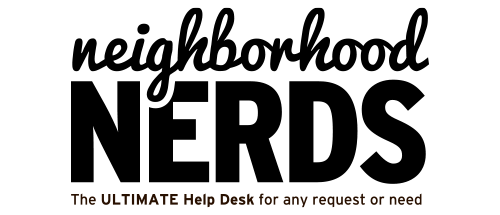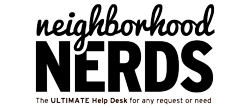All About Tech Talks
August 29, 201420 Fabulous Apps for Seniors
December 21, 2014Howdy Neighbors!
We hope everyone is doing well (and staying warm). Over the past few months, our clients have reported to us numerous scams and internet hoaxes. This is one of the worst.
The Microsoft Phone Scam
What is it? Here’s the scenario. Someone calls you from an 1-800 number, or a popup on the computer tells you to call a 1-800 number. The person on the other end claims they are working for Microsoft/Dell/etc and that your computer is infected or vulnerable. They offer a “free” diagnostics and request access to your computer.
How? The person often says they are from “Microsoft Tech Support”, “Windows Helpdesk”, “Windows Service Center”, etc. They are trained to be very convincing. They ask you to install software or go to strange websites.
Why? After they chat you up, they will often ask for your email, usernames, passwords, etc. Eventually, you might even willingly give them access to your computer. Once in, they can steal your info or data, and even install malware.
Clearly, this is really bad. Millions of dollars are spent yearly due to these terrible cybercriminals.
How can I avoid the scam?
Our phone numbers and names are readily available through the phonebook, online directories, and other public records. Cybercriminals can get their hands on this information rather easily.
- If ANYONE calls you soliciting technical support – HANG UP IMMEDIATELY
- Likewise, if you see a popup on your computer, smartphone, or tablet, DO NOT CALL OR RESPOND
- No one from Microsoft, Dell, Apple, Comcast, etc will ever call you and request access to your computer or ask you for your password. Red flag. Hang up.
- Never give out credit card information over the phone or internet unless you are 110% sure you know who you’re dealing with
- Get the person’s information (phone number, company name, etc)
What if they’re in my system now?
If the bad guys have access to your system, first thing you do is turn off your computer. Try to shut down safely if you can, but if they have taken control you might have to simply unplug it from the wall (generally a bad idea). You can also unplug it from the internet. Once you do that, call the Nerds. We can go in and be the cleanup crew. Here are some things we will help you do:
- Clean the computer for malware, viruses, etc
- Help you change your passwords
- Backup your data
- Reformat your computer if necessary
If you’ve been affected by this or know someone who has, you’re not alone. These scam artists are very convincing and depend on tech jargon and computer lingo to trick us. Unless a Neighborhood Nerd initiates support, you can safely assume it’s a scam.
Nerd Alerts! are designed to keep you informed and safe. If there are scams, you’re problem not the only one to be targeted. Let us know so we can help other Neighbors. Not only will we send out alerts, we’ll report the scam to the FTC (https://www.ftccomplaintassistant.gov).
Safe computing!
Other News
The Nerds are out of the office for Thanksgiving, November 27-28, 2014. We’ll be back in the office the following Saturday for the iPhoto Tech Talk (http://nnerd.com/calendar/).
Happy Thanksgiving everyone!
Sincerely,
Tommy Nguyen
Senior Nerd
Neighborhood Nerds |1202 Kenesaw Avenue 37919 | http://nnerd.com